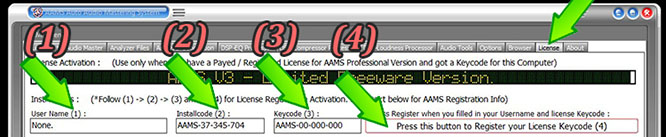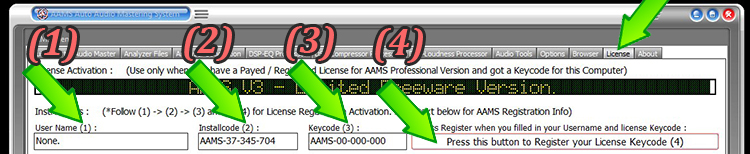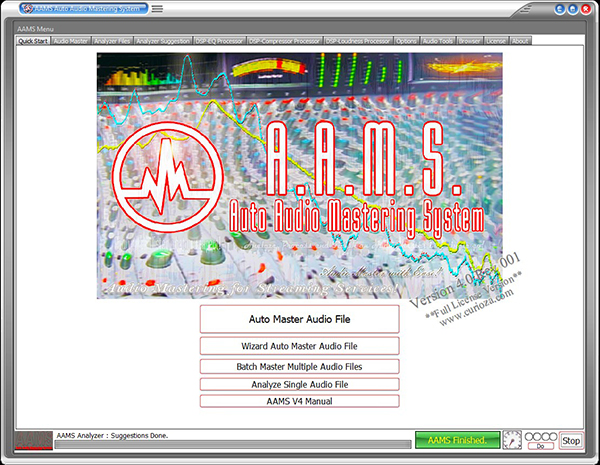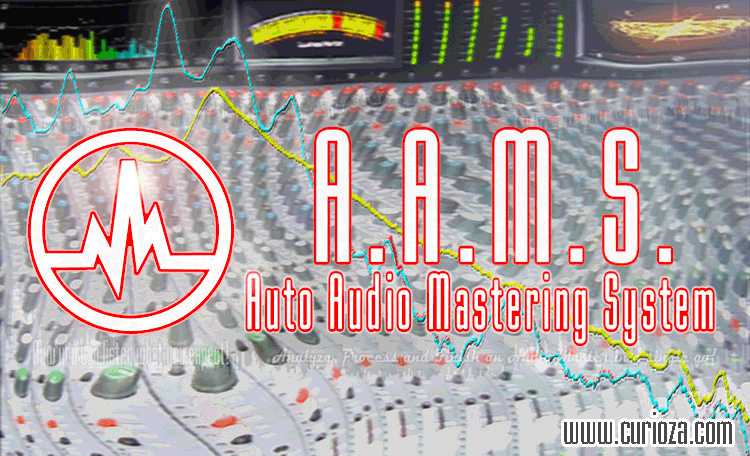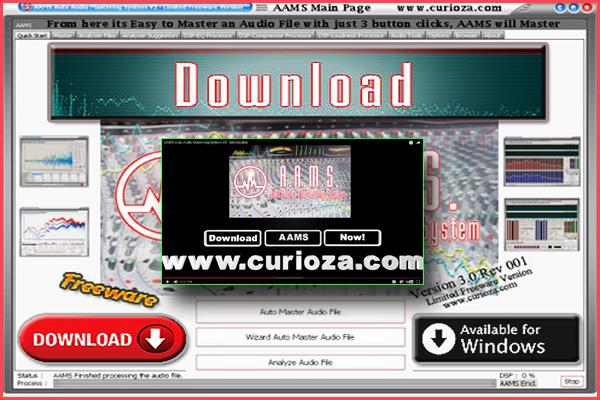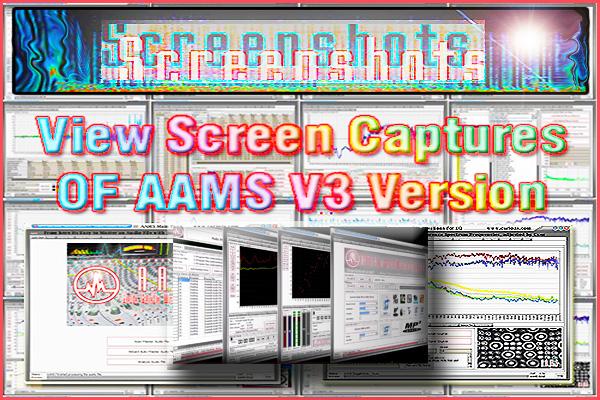Audio Matering Services and AAMS Auto Audio Mastering System compared!
LANDR Mastering – Is It Any Good? Are there other free mastering options? It’s been around for some time and is extending it’s services. I put it to the test.
You’re on a budget. A tight budget perhaps or even no budget at all. You’ve got a recording you want the world to know about and you need to have it mastered (yes, you do need mastering!). And you want it done good. LANDR is here to the rescue. Aren´t they? I’ve read many comments on Facebook and other online places stating LANDR is superb. Others think it’s the worst ever. So since they offer a free trial I decided I’d give them a try.
First of all, and that’s where most people make a big, a HUGE, mistake: you will need to have your tracks ready to be mastered before you get started with LANDR. If you upload your files with tons of compression on it, Limiter on the end bus and so on, they results will be bad. Very bad! You’re at risk getting a lot of clipping, distortion. Bad sound overall. At best it’s slightly louder.
I tested LANDR and it’s clear LANDR won’t do you much good if you’re not preparing the tracks correct! So don’t go wild with the mastering tools yourself, let them do the job. Don’t “master” your track, mix it, stick by the rules (see below) and send them to LANDR after that. It’s pretty useless to ‘master’ it yourself beforehand. It’s their job to do the mastering, right? They even suggested not to use compression on the tracks in the song itself. That doesn’t make sense to me, but I’m no expert in that field of course. So again, be prepared. Have your tracks prepared for mastering (trough LANDR). On their blog there’s a long story about how the tracks should be formatted but here’s the short version for you.
After you upload the files wait for the magic to happen. It might just work for you. Didn’t for me. In fact, imho they ruined my mixes. Yes, they made them LOUD. The kickdrum is especially loud and close to distorting (listen with good headphones to the track below). But they also made detail go and created a ‘boomy’ mastered file. It just didn’t sound good to my ears. Too loud and close to clipping all the time. Maybe because the Spectrum was not adjusted very much, LANDR does not do a lot of EQing that is needed. But oh well, it’s free right? Not so. You can only master two songs a month for free. And I really doubt if these songs are “radio ready”. Apart from that, a free master that makes your song not optimal sounding is even worse than a paid-for service that does a “decent” job. You can find them on sites like FIVERR. Click here. And the free songs (see below) are only available as MP3 files.
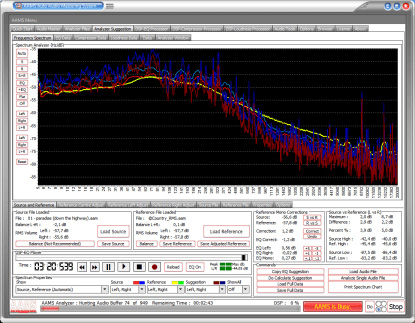
AAMS Auto Audio Mastering System
So I decided to search online for other options. I’m not a starving musicians but I love free. And to be in control as much as possible. I stumbled upon a software program called “AAMS - Auto Audio Mastering System”. It’s got a few “problems” you will need to know about but it is free. Totally free, no catch. And it does seem to do a very decent job. I used the same files I’ve used for LANDR to compare them side by side.
The Good..
It’s free. Totally free. When you master songs with it, you can select a “reference” style, it will output three versions of your song (16bit, 32bit, mp3 in 192Kbps). And it is very simple to use. Very straightforward. It also includes a document showing you what it did (results in Word-format). Interesting for those who want to know. Not for me, I’m not that technical. The 16bit version is fine if you want to use it to create CD’s or upload to BandCamp. The MP3’s are great for ReverbNation, SoundCloud and many others. Even if you’re not completely happy with the EQ settings you now have a set of tracks you can do some additional editing or post-production on. I like to do so using an old version of MAGIX Music Cleaning Lab (for example lowering the volume a little on all tracks). I lower the volume since I’m aware of the fact that some websites like SoundCloud will need this (-1.7dB is the preferred setting). And radio stations will add their own compression. So if your song is to ‘hot’ (too loud) it will sound pretty bad on some online services and radio stations. You don’t want that to happen! AAMS does a good job.
The Bad..
AAMS V4, the free version suggests you have a lot of options available by showing them on-screen. You don’t. It will only run one audio master file at a time (no batch mastering available) and this not bad for a free version. The AAMS Professional Version has all options opened for mastering. Oh, there is a manual, you could read that before you start using it of course (but I didn’t read it and AAMS was straight forward how to master a single audio file in 3 clicks). It will only run well if you run it as ‘admin’. Some consider this a security risk. I don’t, as long as you use the original program and don’t download it from another site. Download AAMS from www.curioza.com that is their original site for this audio mastering software. I’ve tested on Windows7. If you don’t run it as administrator on Windows, it most certainly will crash (I’ve tested). I started it as ‘admin’ user and had no issues at all using it to master 8 tracks (whole album).
How does AAMS V4 sound ?
Sounds really impressive! After testing a few reference settings I settled for the “alternative” reference setting for my music. Test a few settings on a few tracks to get the best results. And I must say, I found it impressive! I couldn’t have done it this way by myself in such a short time! I noticed it cuts a lot of the low-end, boosts the mids and doesn’t do a lot with the high-end. I think the tracks are much more “radio ready” now!
For the sake of the argument I also included one file, in my run of 8 tracks I mastered, that I didn’t prepare for mastering at all, i just put them into AAMS. LANDR won’t do you much good with an audio file like that. It will try to make it louder. They should have called it LOUDR instead of LANDR I’m afraid!
So how would AAMS do? It did (again) cut some low-end, didn’t make it louder (but mastering isn’t about making a track louder, that’s a common mistake I’d say!). To my surprise the volume was, in fact, cut back to the same level as the other tracks! That’s the advantage of using a reference (template) I guess. In fact all tracks were at the same sort levels! That is pretty well for Albums or to put audio on streaming services. This is perfect for me, since I wanted a consistent album, as far as the audio is concerned! It also widens the stereo image slightly (in my case) but this also depends on the reference i used. So in fact AAMS is better and more consistent!
AAMS Final Tests
So, I gave it the final test. Put the MP3’s on the USB stick and listened to the results in the car while driving to work. Again, it sounded pretty nice!! In my car it was very clear the low-end was cut. The car audio system isn’t top-notch (sorry, Hyundai, it isn’t) and was set to ‘flat’ on the EQ and there wasn’t much bass in the songs. So I turned up the bass a little. Most people turn up the bass a lot. Cutting back the bass does make sense. If people turn it up, use bass heavy headphones and stereo sets a loud bass would cause distortion and ‘rumble‘ . You don’t want that to happen!
After the car-check, I played it over my cheap HP laptop speakers (HP Multimedia Speakers GL313AA). These speakers aren’t very good. But professional audio mixes do sound more or less “good” on them or at least “decent”. And “Lo and Behold”! They sounded GREAT on these cheap speakers. This is the real world test you will need to do. Car Audio. Cheap speakers. Mobile phones. If it sounds good on that, you’ve got a winner (as far as mixing and mastering is concerned). For the first time ever my tracks sounded GOOD on these speakers! I was thrilled! The tracks mastered by the LANDR service did not. They were distorting. I think it’s the low-end. Must be. The low-end on LANDR tracks is too hot. AAMS was pretty straight and had a good sound on all my soundsystems or speakers!
How does this AAMS work?
The Verdict is in!
I’ve chosen to use AAMS. It’s much more flexible especially the AAMS Pro paid for version offers you lot’s of options (but test first with the free version if it works on your system!). The AAMS paid for version is pretty cheap too. I think I’ll buy it in the end. The AAMS mastered files sounds just fine! LANDR’s mp3 sounds ‘boomy’ and the low-end is distorting on my cheap speakers. That’s bad! On good headphones you will here the “lacking” of low-end on the AAMS track, but again, that’s fine imho. More important, I’ve chosen not to master myself this time for a (good) reason. If you use a software program like AAMS, or LANDR’s website, your end product, your mastering, will be (more) consistent. I think that’s the most important of all: a consistent, radio-ready, product. And on top of that, it saves you a ton of time and frustration.
You be the Judge
Anyway, don’t take my word for it. Listen and compare the tracks below (these tracks do not have the lowered volume I use in my final mix to make it a fair comparison). Perhaps you prefer LANDR over AAMS. Or neither of them.
You can listen to these tracks and even download them. Copy them, give them away. All tracks are, however, ©2017 by Rudy Brinkman/Barking Aunts. You cannot sell them or upload them especially not to make money out of it. And please do use the correct credits and refer people to www.barkingaunts.nl if you share the song.
Price Comparison
Even though LANDR charges you nothing for two tracks (MP3 format) this is not a good deal. You can’t upload, for example, MP3 files on iTunes, CDBaby or BandCamp. If you want more or better quality you’ll need to pay a monthly fee depending on your needs or wait for another month to get two more for free. The basic mastering will cost you $4.99/mo and you will get unlimited .MP3 flies. If you want WAVE-files additional charges apply. You can also pay per song (for example, I paid $1.99 for this one song since I ran out of the free ones). So that’s $48/year if you sign up for the service. For MP3-files. See https://www.landr.com/en/pricing for more details. With LANDR, for an album in WAV-format you’ll end up paying more than AAMS will cost (when you get the full version) and even the free version allows you unlimited mastering!
Yes, you read that well. AAMS charges you nothing for unlimited mastering. If you want the version with bells and whistles that allows you batch conversion, tweaking the settings and so on you’ll have to pay a one time fee of EUR 65.–. So, want to do some free, decent, mastering? Use AAMS and after the mastering you can do some final tweaking yourself to create a nicely mastered album. You can download it from there website at http://www.curioza.com/
Final thoughts (The Ugly...)?
If you have the money or wish to spend it let someone else do it. Hire a professional mastering service. They will get you the best results of course. For commercial releases I’d say that’s the best option. And of course you can (and some will) disagree with my personal opinion and taste and choose AAMS. Since in the end, it’s all a matter of taste. But if you’re looking for a freeware mastering option that will master your tracks in such a way that it does at least sound decent, download AAMS V4! And then when you are used to AAMS, but it.
Mastering Freeware: AAMS Auto Audio Mastering System for Windows Now Free!
May 8, 2013 / by Nils
Tomislav has pointed out in his freeware blog Bedroom Producers Blog that the AAMS Auto Audio Mastering System Software for Windows is now available for free download. The software from Denis van der Velde includes an equalizer, a compressor and a loudness maximizer, as well as a comprehensive analyzer function. AAMS analyzes the mastering of predefinable songs and adjusts the song to be mastered for frequency distribution and compression. AAMS is already supplied with sound samples from various genres. If you have tried AAMS, leave a comment with your opinion. While AAMS will certainly not replace a Mastering Engineer, anything that enhances the sound is welcome (and initial AAMS reviews are quite hopeful). If your virus scanner should sound the alarm while downloading AAMS, we recommend a visit to the Bedroom Producers blog and a look at the comment section. There it seems to have been clarified that alarms from virus scanners in this case are false alarms.
It works better than expected. I played with the demo version for about one month.
The hardest part is that you have to choose an EQ curve from the included database that will be used to EQ match your song.
There is no easy way to do this. You have to use the trial-and-error method of choosing an EQ curve.
The one that worked best for me was named "Girl Group" or something like that. The final output from AAMS was -13dB RMS average volume. It had a nice punch from the compression and it didn't sound overly compressed or limited.
I wish I could turn off the EQ matching. This was the one thing that prevented me from purchasing the full version.
Try it if you feel adventurous.
I'm really liking what I'm hearing so far with AAMS. The depth of this program is very impressive. Every song I've run through it so far has sounded better and smoother after AAMS. I'm very close to purchasing.
I have gone to great lengths to self-master my various CDs out there in the void. I have had AAMS for a number of years but never used it because I didn't understand how to use it ... because I never read the manual. Duh.
So, anyway, being bored, I read the manual couple times and watched the videos. Listening to what it does against the various "references" it seemed that the "modern.aam" reference worked best for my stuff. Choosing to use the 50 band EQ and 8 band compression, I fed it a few of my already "mastered" mixes and was very pleased. Once I looked at what it had done to the EQ, I saw that I did have a bit too much low end in some of my tunes, etc. Bottom line is that I agreed with what AAMS was showing me as deficiencies in my technique, and that the result sounded better than it did before processing. So I'm kind of blown away I've had this and never gave it a try.
For example on my self-mastered song "Always Me", all of the EQ bands consisted of tweaks in the 1 - 2 dB +/- range which seemed to indicate that I had generally done a fairly good job, and that AAMS was not going EQ-bash*t. However, it did choose a 3.7 boost at 56 Hz and a 4 dB cut at 103. So I listened closely to the 2 versions, and I had to admit that the AAMS version had a cleaner sounding low end, and that the kick stood out tighter and more clear. The compression across the 8 bands was a gentle 2:1 with 1 to 3 dB compress which is what you might expect from mastering.
I helped construct a million dollar studio (that immediately went bankrupt), and have been recording more years than I would care to admit. I've treated my room to handle early reflections, and have bass traps in the rear corners. I have sophisticated and costly plug-ins. I've studied to make myself better at what I do. Both me and my wife (who has perfectly flat 20 to 20,000 hearing) think that AAMS re-masters of my masters sound better than my masters. Damn.
Pro for AAMS is that it helps identify the error in your EQ and suggests how to correct it. It also (as stated above) does a seemingly good job on compression and loudness. Izotope allows more ways to effect the final master with stereo widening, exciter, etc. I've used Izotope and I guess because I am not a professionally trained mastering engineer, nor have the facilities nor the room, I've screwed up any number of mixes by over applying this and that.
Mastering stage is a final stage in music production and can greatly influence overall impression and quality of a song. Since I am a beginner I still have a lot to learn in this area.
- Details
- Hits: 6699
AAMS Auto Audio Mastering System V4
AAMS V4.x is freeware to Download, with high encouragement to Register.
Registration ensures users to have all functions and options opened, having full control!
The price of AAMS V4 Registered (Pro) is 65 Euro or about 75 Dollars.
![]() Pay with a Bank or Credit Card with PayPal
Pay with a Bank or Credit Card with PayPal
![]() Pay with a Bank or Credit Card with PayPro
Pay with a Bank or Credit Card with PayPro
Fill in our Contact form for Registrations or Questions
AAMS Auto Audio Mastering System
The license and keycode are for all versions of AAMS V4 and upcoming V4.x versions.
User Registration is needed for administration purposes only and offcourse to open all professional features of AAMS Software.
We do not use your user information for other purposes but to keep track of the license system, read our license agreement.
A single registration license grants you acces to all professional functions with a single AAMS V4.x version installed on one single computer you retrieved the installcode from.
So be sure you have AAMS software installed on the computer you need the License for, wise the given Keycode will only work for that computer.
Just understand when you buy for the first time a registration license and pay 65 Euro's for a AAMS V4 single computer licence, you are a registred and licensed user.
And when you send in the installcode, you will get an email with the corresponding keycode.
With this AAMS V4 registration as a user, you can register each extra copy on another computer of AAMS V4 software later on at a half price discount.
For AAMS V1 or AAMS V2 users there is a special Upgrade half price discount available towards all AAMS V4.x versions.
Please allow a maximum of 48 hours for us do our adminstration and send you the correct Keycode back.
To get send a invoice or have any questions, you can send an email or use the AAMS Contact Form below this website.
If you want to install AAMS V4.x version to another computer, you will get a different installcode.
Therefore the combination of installcode and keycodes given, are unique!
Each computer you install AAMS needs a seperate Full Registration License applied.
Therefore you can register a license for AAMS V4.x version for each single computer and it's installcode / keycode.
Every other computer (you have 2 or more computers) as a registered user there is a half price discount.
Because as a registred user can have one or more licenses at cheaper rates, but not the first license.
For AAMS V1 or AAMS V2 users there is a special Upgrade half price discount available towards all AAMS V4.x versions.
Use our contact form for any keycode or license questions.
With PayPal, you’re protected from checkout to delivery.
You can pay with your Credit card or with your Paypal account.
We spot problems before they happen with the latest anti-fraud technology.
Your financial info is never given away to sellers.
And if something goes wrong with your order, the order will be cancelled right away.

Safe and easy online payment
With PayPro you can easily pay your customers. Furthermore, we would like to make it even easier with extra modules, links and plugins.
Guaranteed safe
The security of your money and the data of your customer are central to PayPro. We do not have a license from De Nederlandsche Bank and Currence for nothing. Moreover, our requirements go beyond all standard standards.
That is why you use PayPro
Your payments at PayPro go quickly, easily and safely.
Fraud prevention
We keep an eye on everything and constantly check what happens. Suspicious customers, IBANs and IP addresses are tracked to exclude risks.
This video shows the Registration for AAMS V4 Professional Version.
The Installcode, Email, Payment and the Recieve / Insertion of the Keycode.
AAMS V4 windows software is Freeware, with encouragement for the Registered Version.
You can also use the AAMS Contact Page and ask for an invoice, be sure to add your own email adres.
Without any blocking of professional options a registered and licensed user can make full Pro use of all AAMS V4 Functions!
Registration Instructions :
Follow these instructions and Send us your Registration for a License!
You need to download AAMS (www.curioza.com) from the download page.
Then open the 'AAMS.zip' file and start 'AAMS V4 Setup.exe'.
When AAMS is fully installed, start AAMS.
Goto the - License - tab inside AAMS software to register.
(1) Fill in your username, just makeup and type any name you like.
Copy your Username and (2) Copy the Installcode.
Send your Username (1) and Installcode (2) back to sales@curioza.com
We will respond to your registration and payment by email with the corresponding keycode.

You are allready registered and you recieved the Keycode ?
Open AAMS Software, Fill in your username (1).
Fill in the Keycode send to you by email(3).
Use the ' Registration' (4) button in the AAMS software About tab and follow instructions.
You are now a Registered and Full Professional AAMS user!
When you need a Keycode or need to send Username and Installcode, fill in the contact form.
AAMS Auto Audio Mastering System V4 Main Link - Download AAMS V4.2 Rev 002 Latest release AAMS V4.2 Rev 002 for Windows on 13-March-2023. AAMS Auto Audio Mastering System V4 - Is installed as standard Freeware Limited Version, Upgradable with high encouragement to Register AAMS V4 Professional Version. Professional options are not available in the AAMS V4 Freeware Version of AAMS V4. With AAMS V4 you can do Audio Mastering of a single track with a few easy clicks! The end result will be a fully mastered track. Be sure te read the license info inside the AAMS software or on our website. Now you can listen what you expect!
This video shows the Registration for AAMS V4 Professional Version. The Installcode, Email, Payment and the Recieve / Insertion of the Keycode. The playtime is about 2.5 minutes. Register for the AAMS V4 Full Version. The AAMS software is freeware, with encouragement for registration to the Full Registered Version. To get a AAMS V4 Keycode follow these Instructions : Send us your Registration for a License! Goto the - About - tab inside AAMS software to register. (1) Fill in your username (example 'Denis van der Velde') and Copy your Username and (2) Copy the Installcode. You have your username and installcode and you recieved the Keycode ? Open AAMS Software, Fill in your username (1), for instance 'Denis van der Velde' (Example use your own Username instead). When you need a Keycode or need to Register AAMS V4 ? Fill in the Contact Form.

Second Link - Download AAMS V4.2 Rev 002![]()
Download directly from our Site AAMS V4.2 Rev 002
You can show your support and appreciation for AAMS and future development by registering.
To make full use of the AAMS Software Package by Registration, use the Registration page.
You can also use the AAMS Contact Page and ask for an invoice, be sure to add your own email adres.
Without any blocking of professional options, a registered and licensed user can make use of all AAMS V4 Functions!
You need to download AAMS (www.curioza.com) from the download page.
Then open the 'AAMS.zip' file and start 'AAMS V4 Setup.exe'.
When AAMS is fully installed, start AAMS.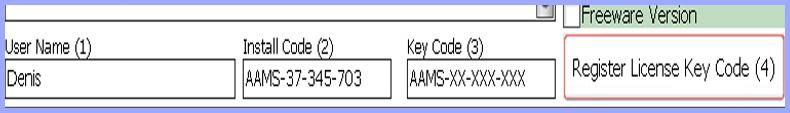
Send your Username (1) and Installcode (2) back to This email address is being protected from spambots. You need JavaScript enabled to view it.
We will respond to your registration and payment by email with the corresponding keycode.
Fill in the Keycode (3) we have send you, for instance ' AAMS-XX-XX-XXX' (Example use your own Keycode instead).
Use the ' Registration' (4) button in the AAMS software About tab and follow instructions.
You are now a Registered and Full Professional AAMS user!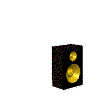
Download and install AAMS V4
Download AAMS V4 from above links, the AAMS.zip file will be placed into your Windows Download folder or onto your Windows Desktop. Open AAMS.zip by double clicking. You can now start AAMS V4 Setup.exe by double clicking. Finish AAMS V4 Setup as instructed by AAMS installer. AAMS will install files into c:\Program Files (x86)\AAMS\ directory and will create a Desktop Icon. When finished installing, AAMS will start automaticly.
New users or unregistered users
This video shows the Registration for AAMS V4 Professional Version. The Installcode, Email, Payment and the Recieve / Insertion of the Keycode. The playtime is about 2.5 minutes.
The AAMS V4 Professional Version comes with tested Mastering Audio File Length of more than 1 Hour! And has no limitations! See the video above for Registration!
The AAMS V4 Freeware version is free to download and use.
The following functions do apply to the freeware version :
Mastering single audio files up to 3.5 minutes with standard settings.
The user can analyze and master single audio files only one by one.
The user can choose a reference file out of the Reference database Only.
Importing WAV and MP3 Audio Files into AAMS or Master Audio Files With AAMS.
DSP-EQ, 50 EQ Bands only.
DSP-Compressor, 4 Multibands only.
DSP-Loudness, AAMS measuring system only.
AAMS will only save the mastered outcome files as WAV16, WAV42 and MP3(192).
For most users this might be enough, simple one button mastering for free.
For full functionality read about the AAMS V4 Full Licensed Version.
AAMS V4 Full Registred Version
The freedom to create your own audio style (reference) out of analyzing a single file or multiple files, combining references or adjusting references. For users who like more control over the reference or the aams processing, create / adjust a reference out of the AAMS database. Spectrum Reference Adjustments possible for Mono, Left and Right spectrum of a loaded reference and saving a new reference. Or analyze commercial audio and create a reference accordingly. Therefore having full control over Creating your own style reference and creating your own sound! Over > 1 Hour mastering audio tested, intresting option for long tracks or dj-mixes. Reference Adjust, adjust the loaded reference file according to user EQ Spectrum changes, save user created reference. Adjustements possible 5Khz to 20 Khz, -12dB to 12dB in the spectrum reference range by edditing anvelopes for Mono, Left and Right spectrum. Master Batch Audio Files, master multiple audio files at a single go, this is a good function for creating your own style reference! Master Batch Analyze Files, create a new reference (or source) out of multiple analyzer files. Auto Mastering (Albums), Semi Mastering (Single), Semi Mastering (Albums), Manual Mastering (Single), Manual Mastering (Albums), features to change AAMS behavior directly (options) for Single Audio or Albums of Audio. Batch Multiple Reference(s) into One, this is a good function for creating your own style reference! Batch Mastering multiple files or albums, first each files with their own reference.
Batch Mastering multiple files or albums, with a user made album reference (option). DSP-EQ processing up to 100 Bands and full control to adjust each EQ band. DSP-Compressor, 8 band Multiband Compressor Maximum, 1 to 8 Multibands setups possible. DSP-Loudness (Balance and Loudnnes), with AAMS measuring system or dBFS measuring system. DSP-Loudness, with two measuring and correction systems, AAMS measuring system and dBFS measuring system. Able to Automatic Master, Semi-Automatic Master and Manual Mastering! AAMS Options are all available, as well as options from Analyzer, DSP-EQ, DSP-Compressor and DSP-Loudness. Printing Documents in text and as charts. Mastering outcome audio files and in between files. This means after DSP-EQ processing an audio file is saved. After DSP-Compression an audio file is saved. After DSP-Loudness Balancing an audio file is saved. After DSP-Loudness Gain an audio file is saved. This gives the user control over the mastering process. Also the AAMS Mastered audio file is saved as WAV16 WAV42 and MP3 files. Importing Wav, Wavpack,Vorbis Ogg, MP2, MP3,WMA, Apple M4a, Monkey Audio, AAC, Audio Files into AAMS or Master Audio Files With AAMS.
Get the AAMS V4 Full Registered Version for Licensed Users!



Virus and Malware Free!
AAMS.zip and AAMS Setup/Installer has been found virus free by testing with renowd virus scanners and malware scanners. Be sure to download AAMS V4 from our website!
Avira
BitDefender Antivirus Free Edition
AVAST Software
AVG Technologies
Emsisoft Antimalware
Hitman Pro
Kaspersky Lab
McAfee
Microsoft Malicious Software Removal Tool
Microsoft Defender
Malwarebytes Antimalware
Norton Anitivrus
Panda Security
SpyBot Search & Destroy
Symantec
Trend Mirco
Zone Labbs
Zemana Antimalware
Use the Contact Form
For questions, reviews, registration requests (username and installcode) or music, mixing and mastering.
We put a lot of effort into programming testing and allways developing AAMS V4.
AAMS is freeware, you can download AAMS for free!
Support us by registering and having a AAMS Full Professional license.
Thank you!
AAMS Auto Audio Mastering System is intended to assist musicians and sound technicians in creating the final version of their mixes, ready to be released to the public. The audio mastering process enables you to prepare a mix for being distributed by fixing distractions in tonality, volume, noises or distortion. A handy utility which supplies you with suggestions for equalizer or multiband compression, providing a useful audio mastering tool
Getting accustomed to the application doesn't require you to be a professional mastering engineer, although some basic knowledge and some time is required to find out what each function does. The interface is definitely note the best we've seen, but it provides one-click access to all the options. It takes some time to set up your own reference master and this is done by allowing the program to analyze sets of songs with characteristics similar to what you plan on obtaining. Practically, you can give all your mixes the feel of your best song. AAMS Auto Audio Mastering System aims to help you test the sound quality of your audio materials. It analyzes MP3 or WAV source files and then uses them as a reference system for further input sounds. Alternatively, you can use one of the many reference files that the application comes with. The collection includes reference systems for a wide range of genres, from classic music and ballads to disco, funk, electronic and rock. AAMS Auto Audio Mastering System enables you to view the waveform display and the spectrum graph of the loaded songs and provides suggestions for the equalizer, compression and volume settings. Also, it can be used for digital signal processing, applying the necessary corrections to your mix in order to make it sound great. Thus, you can adjust fading and get better results by using a multiband compressor or a parametric EQ, change the master balance, normalize WAV files and more.
AAMS Auto Audio Mastering System comes with a set of tools that can help you create your final audio or music, even if you don't know much about mastering. It allows you to correct obvious differences between songs and create a recording that can captivate the audience.
AAMS V4 Author
Denis van der Velde
Sined Supplies Inc.
www.curioza.com
AAMS Auto Audio Mastering System V4
AAMS V4.x is freeware to Download, with high encouragement to Register.
Registration ensures users to have all functions and options opened, having full control!
The price of AAMS V4 Registered (Pro) is 65 Euro or about 75 Dollars.
![]() Pay with a Bank or Credit Card with PayPal
Pay with a Bank or Credit Card with PayPal
![]() Pay with a Bank or Credit Card with PayPro
Pay with a Bank or Credit Card with PayPro
Fill in our Contact form for Registrations or Questions
AAMS Auto Audio Mastering System
The license and keycode are for all versions of AAMS V4 and upcoming V4.x versions.
User Registration is needed for administration purposes only and offcourse to open all professional features of AAMS Software.
We do not use your user information for other purposes but to keep track of the license system, read our license agreement.
A single registration license grants you acces to all professional functions with a single AAMS V4.x version installed on one single computer you retrieved the installcode from.
So be sure you have AAMS software installed on the computer you need the License for, wise the given Keycode will only work for that computer.
Just understand when you buy for the first time a registration license and pay 65 Euro's for a AAMS V4 single computer licence, you are a registred and licensed user.
And when you send in the installcode, you will get an email with the corresponding keycode.
With this AAMS V4 registration as a user, you can register each extra copy on another computer of AAMS V4 software later on at a half price discount.
For AAMS V1 or AAMS V2 users there is a special Upgrade half price discount available towards all AAMS V4.x versions.
Please allow a maximum of 48 hours for us do our adminstration and send you the correct Keycode back.
To get send a invoice or have any questions, you can send an email or use the AAMS Contact Form below this website.
If you want to install AAMS V4.x version to another computer, you will get a different installcode.
Therefore the combination of installcode and keycodes given, are unique!
Each computer you install AAMS needs a seperate Full Registration License applied.
Therefore you can register a license for AAMS V4.x version for each single computer and it's installcode / keycode.
Every other computer (you have 2 or more computers) as a registered user there is a half price discount.
Because as a registred user can have one or more licenses at cheaper rates, but not the first license.
For AAMS V1 or AAMS V2 users there is a special Upgrade half price discount available towards all AAMS V4.x versions.
Use our contact form for any keycode or license questions.
With PayPal, you’re protected from checkout to delivery.
You can pay with your Credit card or with your Paypal account.
We spot problems before they happen with the latest anti-fraud technology.
Your financial info is never given away to sellers.
And if something goes wrong with your order, the order will be cancelled right away.

Safe and easy online payment
With PayPro you can easily pay your customers. Furthermore, we would like to make it even easier with extra modules, links and plugins.
Guaranteed safe
The security of your money and the data of your customer are central to PayPro. We do not have a license from De Nederlandsche Bank and Currence for nothing. Moreover, our requirements go beyond all standard standards.
That is why you use PayPro
Your payments at PayPro go quickly, easily and safely.
Fraud prevention
We keep an eye on everything and constantly check what happens. Suspicious customers, IBANs and IP addresses are tracked to exclude risks.
- Details
- Hits: 33179
AAMS Audio Mastering Examples
Here you can find Audio Examples of Original Audio files and AAMS Mastered Audio Files. A good demonstration to listen what AAMS can do as an Audio Mastering Tool. You can listen and download the files directly. We also have some Tutorials in the Audio Section. The original audio files where not changed and are as found. These audio examples are mastered with AAMS Auto Audio Mastering System, Everything is done automatically and the audio files where not altered in any way or fashion. The files are MP3 format using the Lame MP3 Encoder.
These audio examples are mastered with AAMS Auto Audio Mastering System.
AAMS Auto Audio Mastering System V4
AAMS V4.x is freeware to Download, with high encouragement to Register.
Registration ensures users to have all functions and options opened, having full control!
The price of AAMS V4 Registered (Pro) is 65 Euro or about 75 Dollars.
![]() Pay with a Bank or Credit Card with PayPal
Pay with a Bank or Credit Card with PayPal
![]() Pay with a Bank or Credit Card with PayPro
Pay with a Bank or Credit Card with PayPro
Fill in our Contact form for Registrations or Questions
AAMS Auto Audio Mastering System
The license and keycode are for all versions of AAMS V4 and upcoming V4.x versions.
User Registration is needed for administration purposes only and offcourse to open all professional features of AAMS Software.
We do not use your user information for other purposes but to keep track of the license system, read our license agreement.
A single registration license grants you acces to all professional functions with a single AAMS V4.x version installed on one single computer you retrieved the installcode from.
So be sure you have AAMS software installed on the computer you need the License for, wise the given Keycode will only work for that computer.
Just understand when you buy for the first time a registration license and pay 65 Euro's for a AAMS V4 single computer licence, you are a registred and licensed user.
And when you send in the installcode, you will get an email with the corresponding keycode.
With this AAMS V4 registration as a user, you can register each extra copy on another computer of AAMS V4 software later on at a half price discount.
For AAMS V1 or AAMS V2 users there is a special Upgrade half price discount available towards all AAMS V4.x versions.
Please allow a maximum of 48 hours for us do our adminstration and send you the correct Keycode back.
To get send a invoice or have any questions, you can send an email or use the AAMS Contact Form below this website.
If you want to install AAMS V4.x version to another computer, you will get a different installcode.
Therefore the combination of installcode and keycodes given, are unique!
Each computer you install AAMS needs a seperate Full Registration License applied.
Therefore you can register a license for AAMS V4.x version for each single computer and it's installcode / keycode.
Every other computer (you have 2 or more computers) as a registered user there is a half price discount.
Because as a registred user can have one or more licenses at cheaper rates, but not the first license.
For AAMS V1 or AAMS V2 users there is a special Upgrade half price discount available towards all AAMS V4.x versions.
Use our contact form for any keycode or license questions.
With PayPal, you’re protected from checkout to delivery.
You can pay with your Credit card or with your Paypal account.
We spot problems before they happen with the latest anti-fraud technology.
Your financial info is never given away to sellers.
And if something goes wrong with your order, the order will be cancelled right away.

Safe and easy online payment
With PayPro you can easily pay your customers. Furthermore, we would like to make it even easier with extra modules, links and plugins.
Guaranteed safe
The security of your money and the data of your customer are central to PayPro. We do not have a license from De Nederlandsche Bank and Currence for nothing. Moreover, our requirements go beyond all standard standards.
That is why you use PayPro
Your payments at PayPro go quickly, easily and safely.
Fraud prevention
We keep an eye on everything and constantly check what happens. Suspicious customers, IBANs and IP addresses are tracked to exclude risks.
- Details
- Hits: 24905

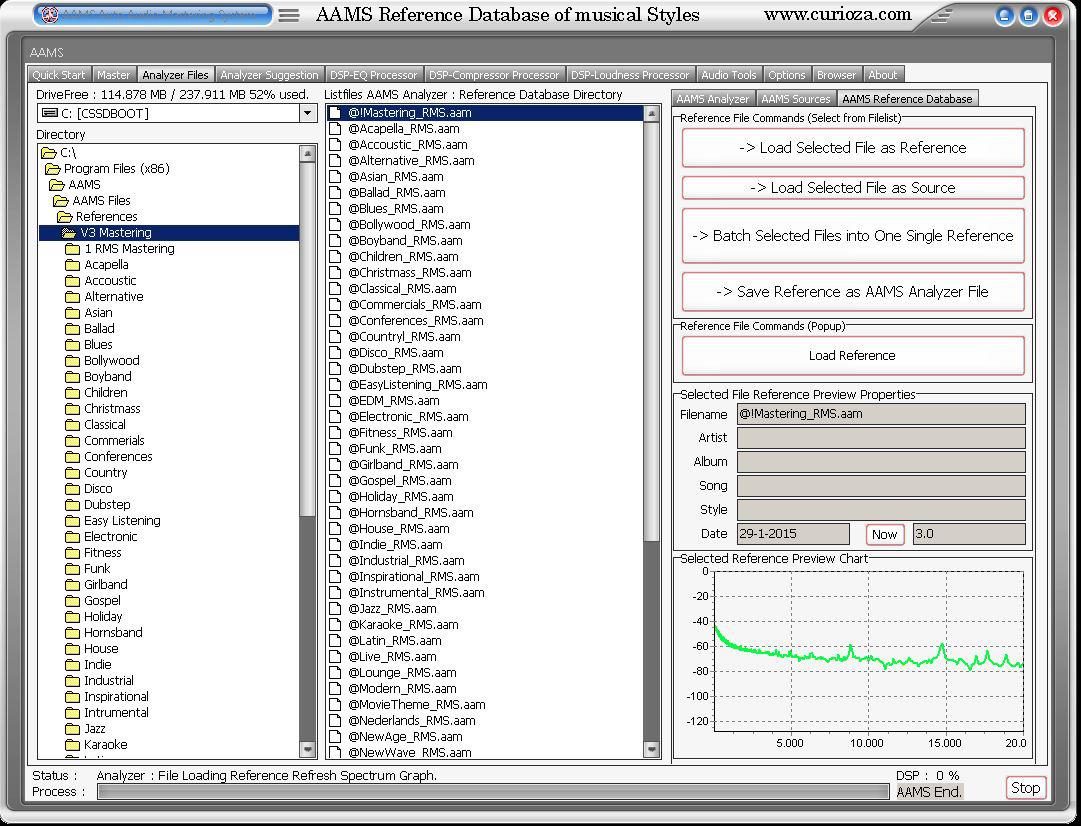
The AAMS V4 Reference Musical Database is an important part of AAMS software!
AAMS is reference style based. The source is your own audio track. The reference is what you want to sound alike as the AAMS reference database is explained below.
When both are chosen AAMS will do the audio mastering for you!
The reference style a user can choose is the way you want your tracks to sound alike Pop, Rock, House or any musical genre, or any band, artist or recording. It is even possible to batch references as one, to mixup, bring together styles. The matching between source vs reference, your music and your music sound as mastered by AAMS according to the reference. It is even possible to combine and batch musical styles together and adjust edit towards your own sound like EQ but then with the frequency spectrum! Adjust References alike using EQ and save them for later use. AAMS works with a Source file (your audio) and a Reference File (out of the AAMS Database of Reference Styles as pre-installed) or creating your own references. AAMS does compare source against reference. You can also create new references out of the database or out of analyzed tracks, albums and other audio.
The reference database is updated out of 38.0000 tracks and contains most of successful, commercial and many more quality music references styles.
The older AAMS V2 database is also installed with AAMS V4. Watch the video for instructions how to use the Reference's and also to create your own presets.
.
AAMS V4 Reference Musical Style Database
The Reference Style Database of AAMS version 3 is completely and newly written. We have AAMS Analyzed about 38.000 Tracks of Music from different Genres and Styles. From everywhere over the world, for you to compare your music against. Your own audio material is called a Source. What you compare your source with is called a Reference. So what AAMS Software Analyzer does is compare your music and creates Suggestions from making it sound as good. Then AAMS will master your music accordingly!
.
Directories and Files
The main function of the Reference Style Database is to give the user a readymade preset database of musical styles to compare and choose from. These References are specially crafted AAMS Analyzer files made by interpreting musical styles and contain frequency spectrum, compression and loudness levels, functions that AAMS Software can understand. As a Source is an AAMS Analyzer *.aam file. A Reference is also an AAMS Analyzer *.aam file (mostly an @ is used in the filename for references). The Style or Reference Database is installed with AAMS. Inside this directory are all RMS files and they are suitable for most mastering purposes and for beginners to work with ease in mind. The full Reference Database has got with the Styles a lot of varaitions. Like male or femake (voice), fast or slow (beat) and contians about 300 different references from music styles all over the world.
The following directory's
'V4 Mastering' with AAMS V4.0 main Reference Database files (for AAMS Mastering).
'V4 Mixing' with AAMS V4.0 Reference Mixing Files (for Mixing etc).
'OLD' : With AAMS V2.0 and AAMS V1.0 Reference Database files
.

The AAMS V4 Main Mastering Reference Database Files
Reference RMS files explained!
RMS means root mean square and are named RMS in the style name. The main starting References for Beginners and for All Mastering functions that are general. If you do not know what reference to choose but know the gerne.
Found in the directory : 'V4 Mastering/1 RMS Mastering'
.
'@AAMS Mastering_RMS' – The main starting Reference for all beginners and lazy users. Eh ahum, yes this is the AAMS RMS main reference, if you are new or a beginner, just just want a good steady sound, start with this reference.
.
AAMS Different Musical Gernes RMS Styles :
@Acapella_RMS.aam
@Accoustic_RMS.aam
@Alternative_RMS.aam
@Asian_RMS.aam
@Ballad_RMS.aam
@Blues_RMS.aam
@Bollywood_RMS.aam
@Boyband_RMS.aam
@Brazil_RMS.aam
@Children_RMS.aam
@Christmass_RMS.aam
@Classical_RMS.aam
@Commercials_RMS.aam
@Conferences_RMS.aam
@Countryl_RMS.aam
@Disco_RMS.aam
@Dubstep_RMS.aam
@EasyListening_RMS.aam
@EDM_RMS.aam
@Electronic_RMS.aam
@Fitness_RMS.aam
@Funk_RMS.aam
@Girlband_RMS.aam
@Gospel_RMS.aam
@Holiday_RMS.aam
@Hornsband_RMS.aam
@House_RMS.aam
@Indie_RMS.aam
@Industrial_RMS.aam
@Inspirational_RMS.aam
@Instrumental_RMS.aam
@Jazz_RMS.aam
@Karaoke_RMS.aam
@Latin_RMS.aam
@Live_RMS.aam
@Lounge_RMS.aam
@Modern_RMS.aam
@MovieTheme_RMS.aam
@Nederlands_RMS.aam
@NewAge_RMS.aam
@NewWave_RMS.aam
@Opera_RMS.aam
@Pop_RMS.aam
@Rap_RMS.aam
@Reggae_RMS.aam
@RNB_RMS.aam
@Rock_RMS.aam
@SingerSongwriter_RMS.aam
@Sinterklaas_RMS.aam
@Slow_RMS.aam
@Soul_RMS.aam
@Soundtrack_RMS.aam
@Spanish_RMS.aam
@SpokenWord_RMS.aam
@StandupComedy_RMS.aam
@Vegas_RMS.aam
@World_RMS.aam
.
AAMS V4 Mastering Reference Database Files with differences
Reference files found in subdirectories : 'V4 Mastering'
@Acapella_Female.aam
@Acapella_House_Female.aam
@Acapella_House_Male.aam
@Acapella_Male.aam
@Acapella_Ragga_Male.aam
@Acapella_Rap.aam
@Acapella_RMS.aam
@Accoustic.aam
@Accoustic_Female.aam
@Accoustic_Male.aam
@Accoustic_RMS.aam
@Alternative.aam
@Alternative_RMS.aam
@Asian_Female.aam
@Asian_Male.aam
@Asian_Old.aam
@Asian_Pop.aam
@Asian_RMS.aam
@Asian_Rock.aam
@Ballad_Female.aam
@Ballad_Male.aam
@Ballad_RMS.aam
@Blues_Female.aam
@Blues_Male.aam
@Blues_Old.aam
@Blues_RMS.aam
@Blues_Slow.aam
@Bollywood.aam
@Bollywood_Dance.aam
@Bollywood_Female.aam
@Bollywood_Female_Slow.aam
@Bollywood_Male.aam
@Bollywood_Male_Slow.aam
@Bollywood_Old.aam
@Bollywood_RMS.aam
@Brazil.aam
@Brazil_Dance.aam
@Brazil_Easy.aam
@Brazil_RMS.aam
@Brazil_Slow.aam
@Boyband.aam
@Boyband_RMS.aam
@Boyband_Slow.aam
@Children.aam
@Children_Dance.aam
@Children_RMS.aam
@Children_Slow.aam
@Christmass.aam
@Christmass_Female.aam
@Christmass_Male.aam
@Christmass_Old.aam
@Christmass_RMS.aam
@Classical.aam
@Classical_RMS.aam
@Commercials_Female.aam
@Commercials_Male.aam
@Commercials_RMS.aam
@Conferences.aam
@Conferences_RMS.aam
@Countryl_RMS.aam
@Country_Female.aam
@Country_Female_Slow.aam
@Country_Male.aam
@Country_Male_Slow.aam
@Disco_Female.aam
@Disco_Male.aam
@Disco_RMS.aam
@Dubstep.aam
@Dubstep_Hard.aam
@Dubstep_RMS.aam
@Dubstep_Slow.aam
@EasyListening_RMS.aam
@Easy_Listening.aam
@Easy_Listening_Female.aam
@Easy_Listening_Male.aam
@EDM_Ambient_RMS.aam
@EDM_Atmosphere.aam
@EDM_Breakbeat.aam
@EDM_Club.aam
@EDM_Disco.aam
@EDM_DJ.aam
@EDM_Downtempo.aam
@EDM_Drum_and_Bass.aam
@EDM_Dub_RMS.aam
@EDM_Dubstep.aam
@EDM_Dubstep_Hard.aam
@EDM_Dubstep_RMS.aam
@EDM_Dubstep_Slow.aam
@EDM_Easy.aam
@EDM_Electrom.aam
@EDM_Electronic.aam
@EDM_Electronic_Rock.aam
@EDM_Eurobeat.aam
@EDM_Eurobeat_Male.aam
@EDM_Eurobeat_Female.aam
@EDM_Eurodance.aam
@EDM_Eurodance_Male_aam
@EDM_Eurodance_Female.aam
@EDM_Female.aam
@EDM_Garage.aam
@EDM_Hardcore.aam
@EDM_Hardcore_Female.aam
@EDM_Hardcore_Male.aam
@EDM_HNRG.aam
@EDM_House.aam
@EDM_House_RMS.aam
@EDM_Jungle.aam
@EDM_Male.aam
@EDM_Rave.aam
@EDM_Reggae_Dub.aam
@EDM_Techno.aam
@EDM_Trance.aam
@Electronic_Industrial.aam
@Electronic_Industrial_Slow.aam
@Electronic_Orchestra.aam
@Electronic_Pop_Female.aam
@Electronic_Pop_Instrumental.aam
@Electronic_RMS.aam
@Electronic_Rock.aam
@Fitness.aam
@Fitness_RMS.aam
@Funk_Pop.aam
@Funk_RMS.aam
@Funk_Slow.aam
@Girlband.aam
@Girlband_RMS.aam
@Girlband_Slow.aam
@Gospel.aam
@Gospel_Choirs.aam
@Gospel_Dance.aam
@Gospel_Female.aam
@Gospel_Live.aam
@Gospel_Male.aam
@Gospel_RMS.aam
@Gospel_Slow.aam
@Holiday.aam
@Holiday_RMS.aam
@Hornsband.aam
@Hornsband_RMS.aam
@House_Atmosphere.aam
@House_Breakbeat.aam
@House_Club.aam
@House_Deep.aam
@House_DJ.aam
@House_Easy.aam
@House_EDM.aam
@House_Electro.aam
@House_Female.aam
@House_Garage.aam
@House_Hardcore_Female.aam
@House_Hardcore_Male.aam
@House_HiNRG.aam
@House_Jungle.aam
@House_Male.aam
@House_Rave.aam
@House_RMS.aam
@House_Techno.aam
@House_Trance.aam
@Indie.aam
@Indie_RMS.aam
@Indie_Slow.aam
@Industrial.aam
@Industrial_RMS.aam
@Inspirational.aam
@Inspirational_Dance.aam
@Inspirational_RMS.aam
@Instrumental.aam
@Instrumental_RMS.aam
@Jazz.aam
@Jazz_Best.aam
@Jazz_BlueNote.aam
@Jazz_Lovers.aam
@Jazz_Miles.aam
@Jazz_RMS.aam
@Jazz_Sax.aam
@Jazz_Soul.aam
@Karaoke.aam
@Karaoke_RMS.aam
@Latin.aam
@Latin_Dance.aam
@Latin_RMS.aam
@Latin_Slow.aam
@Live_Pop_Rock.aam
@Live_RMS.aam
@Live_Rock.aam
@Live_Rock_Ballad.aam
@Lounge.aam
@Lounge_Atmosphere.aam
@Lounge_RMS.aam
@Lounge_Sax.aam
@Modern.aam
@Modern_RMS.aam
@MovieTheme_RMS.aam
@Movie_Orchestra.aam
@Movie_Theme.aam
@Nederlands.aam
@Nederlands_RMS.aam
@NewAge_Female.aam
@NewAge_Female_Slow.aam
@NewAge_Male.aam
@NewAge_Male_Slow.aam
@NewAge_RMS.aam
@NewWave_Female.aam
@NewWave_Female_Slow.aam
@NewWave_GuitarBand.aam
@NewWave_Male.aam
@NewWave_Male_Slow.aam
@NewWave_RMS.aam
@NewWave_Slow.aam
@Opera.aam
@Opera_RMS.aam
@Pop_Female.aam
@Pop_Female_Slow.aam
@Pop_Male.aam
@Pop_Male_Slow.aam
@Pop_RMS.aam
@Pop_Rock.aam
@Rap_Biggie.aam
@Rap_Club.aam
@Rap_Disco.aam
@Rap_Dutch.aam
@Rap_Emi.aam
@Rap_Female.aam
@Rap_Female_Slow.aam
@Rap_Hardstyle.aam
@Rap_Male.aam
@Rap_Male_Slow.aam
@Rap_OldSkool.aam
@Rap_Pop.aam
@Rap_RidingCar.aam
@Rap_RMS.aam
@Rap_RNB.aam
@Rap_Snoop.aam
@Rap_Soul.aam
@Rap_White.aam
@Reggae.aam
@Reggae_Acapella_Male.aam
@Reggae_Dancehall.aam
@Reggae_Dub.aam
@Reggae_Female.aam
@Reggae_Live.aam
@Reggae_Male.aam
@Reggae_RMS.aam
@Reggae_Slow.aam
@RNB_Female.aam
@RNB_Male.aam
@RNB_RMS.aam
@RNB_Slow.aam
@RNB_White.aam
@Rock_1950_1960.aam
@Rock_1960_1970.aam
@Rock_1970_1990.aam
@Rock_1990_2015.aam
@Rock_Alternative.aam
@Rock_College.aam
@Rock_Experimental.aam
@Rock_Female.aam
@Rock_Female_Slow.aam
@Rock_Grunge.aam
@Rock_Indie.aam
@Rock_Indie_Slow.aam
@Rock_Instrumental.aam
@Rock_Live.aam
@Rock_Male.aam
@Rock_Male_Slow.aam
@Rock_Metal_Hard.aam
@Rock_Metal_Medium.aam
@Rock_Metal_Slow.aam
@Rock_Pop.aam
@Rock_Progressive.aam
@Rock_Punk.aam
@Rock_RMS.aam
@Rock_Slow.aam
@Rock_Voodoo.aam
@Rock_Voodoo_Slow.aam
@Rock_Zion.aam
@Sinterklaas.aam
@Sinterklaas_RMS.aam
@Slow_Female.aam
@Slow_Male.aam
@Slow_RMS.aam
@SingerSongwriter_Female.aam
@SingerSongwriter_Female_Slow.aam
@SingerSongwriter_Male.aam
@SingerSongwriter_Male_Slow.aam
@SingerSongwriter_RMS.aam
@Soul_Female.aam
@Soul_Male.aam
@Soul_Motown_Female.aam
@Soul_Motown_Female_Slow.aam
@Soul_Motown_Male.aam
@Soul_Motown_Male_Slow.aam
@Soul_Motown_Slow.aam
@Soul_Pop_Female.aam
@Soul_Pop_Male.aam
@Soul_RMS.aam
@Soul_White_Female.aam
@Soul_White_Male.aam
@Soundtrack.aam
@Soundtrack_RMS.aam
@Spanish_Female.aam
@Spanish_Love_International.aam
@Spanish_Male.aam
@Spanish_Male_Slow.aam
@Spanish_RMS.aam
@Spokenword_Female.aam
@Spokenword_Male.aam
@SpokenWord_RMS.aam
@StandupComedy_Female.aam
@StandupComedy_Male.aam
@StandupComedy_RMS.aam
@Vegas.aam
@Vegas_RMS.aam
@World_Female.aam
@World_Male.aam
@World_Male_Slow.aam
@World_RMS.aam
.
AAMS V4 Mixing Reference Database Files with differences
Reference files found in subdirectories : 'V4 Mixing'
BASS
DRUMS
GUITAR
PIANO
VOCALS
The Mixing database is highly experimental, because Mixing Tracks with AAMS Mastering Software is kind of under construction. But we like to give our users a hint what is coming up in later versions of aams and we would not underestimate our users for experimenting with this Mixing Database. This database is not generally used for Mastering purposes with AAMS.
As a Source is an *.aam file. A Reference is also an *.aam file (mostly an @ is used in the filename for references). The Style or Reference Database is installed with AAMS V4, usually in C:Program FilesAAMSAAMS FilesReferences or C:Program Files (x86)AAMSAAMS FilesReferences. Inside this directory are all RMS files and they are suitable for most mastering purposes. The full database is in the following directory C:Program FilesAAMSAAMS FilesReferencesReference Database.
.

The database was rewritten 21-12-2018.
All Files are copyrighted (C) 2004-2019, Sined Supplies Inc.
(Read the license agreement for details about copyrights etc).


The Older AAMS V2.0 and AAMS V1.0 Reference Style Database
Included into AAMS V4 is the older Reference Style Database as AAMS Versions from AAMS V2.5 Rev 006 to even AAMS V1.0.
The older References can still be used and loaded as Reference Style.
Though the later AAMS V4 New Reference Style Database cannot be loaded into older AAMS V2 or AAMS V1 versions.
Reference files found in subdirectories : 'Old'
The AAMS Reference Database Files for AAMS V2.5 Rev 006 and older versions
0 @Master RMS - Use this preset for all overall mastering purposes
1 @Acapella Female.aam - Vocals only for general female vocal tracks
2 @Acapella House Female.aam - Vocals only for House music female vocal tracks
3 @Acapella House Male.aam - Vocals only for House Male vocal tracks
4 @Acapella Male.aam - Vocals Only for general male vocal tracks
5 @Acapella Ragga Male.aam - Vocals only for reggae ragga vocal tracks
6 @Acapella Rap.aam - Vocals (male and female) for rap vocal tracks
7 @Acapella RMS.aam – Acapella RMS
8 @Blues Male.aam - General male blues
9 @Blues RMS.aam - Blues RMS
10 @Blues Slow.aam - Mainly slower blues tempo
11 @Boyband Male.aam – General music like boybands with multiple male vocals
12 @Boyband RMS.aam - Boyband RMS
13 @Boyband Slow.aam - Slower tempo multiple male vocals
14 @Christmas Modern Female.aam - Modern female vocals on Christmas music
15 @Christmas Modern Male.aam - Modern male vocals on Christmas music
16 @Christmas Old.aam - Old style male / female vocals on Christmas music
17 @Christmas RMS.aam - Christmas RMS
18 @Classic Classical Music.aam - Full orchestras and Classical music styles
19 @Classic Movie Theme.aam – Movie, Film and Video with orchestral music
20 @Classic Orchestra Plays Modern Music.aam - Modern full orchestral music
21 @Classic RMS.aam - Classical RMS
22 @Country Female.aam - Female vocals on Country music
23 @Country Male.aam - Male vocals on Country music
24 @Country RMS.aam – Country RMS
25 @Country The Slow King.aam - Slower male vocals on Country music
26 @Country The Slow Queen.aam - Slower female vocals on Country music
27 @Disco Female.aam - Female vocals on disco music
28 @Disco Male.aam - Male vocals on disco music
29 @Disco RMS.aam – Disco RMS
30 @Electronic Industrial Slow.aam - Slower electronic and synth music
31 @Electronic Industrial.aam - Electronic music
32 @Electronic Pop Female.aam - Female vocals on electronic pop music
33 @Electronic Pop Instrumental.aam – Instrumental Electronic pop music
34 @Electronic RMS.aam – Electronic RMS
35 @Electronic Rock.aam - Electronic rock music
36 @Funk Pop.aam - Funk Pop music
37 @Funk RMS.aam – Funk RMS
38 @Funk Slow.aam - Slower tempo funk music
39 @Girlband RMS.aam - Girlband RMS
40 @Girlband.aam - Multiple female vocals on modern music
41 @HornsBands RMS.aam – Horns bands RMS
42 @HornsBands.aam - Brass- and horn band music
43 @House All.aam - House music
44 @House Female.aam - Female vocals on House music
45 @House Hardcore Female.aam - Female vocals on Hardcore House music
46 @House Hardcore Male.aam - Male vocals on Hardcore House music
47 @House Male.aam - Male vocals on House music
48 @House Rave.aam - House Rave music
49 @House RMS.aam – House RMS
50 @House Trance.aam - House Trance music
51 @Lounge RMS.aam – Lounge RMS
52 @Lounge.aam - Lounge music
53 @Master.aam - General master preset from older library
54 @Modern RMS.aam - Modern RMS
55 @Modern.aam - General modern music preset
56 @Nederlands RMS.aam - Nederlands RMS
57 @Nederlands.aam - Dutch language male / female / instrumental music
58 @New Wave Female.aam - Female vocals on New Wave music
59 @New Wave Guitars Band Instrumental.aam – Guitar bands on New Wave music
60 @New Wave Male Slow.aam - Slower tempo male New Wave music
61 @New Wave Male.aam - Male vocals on New Wave music
62 @New Wave RMS.aam - New Wave RMS.
63 @Pop Female.aam - Female vocals on pop music
64 @Pop Male.aam - Male vocals on pop music
65 @Pop RMS.aam - Pop Male RMS
66 @Rap Disco Male.aam - Male Rap vocals on Disco-Rap music
67 @Rap Female.aam - Female vocals on Rap music
68 @Rap Hardstyle.aam - Hardstyle-Rap music
69 @Rap Old Skool.aam – Old School Rap music
70 @Rap Pop Soul.aam - Male / female / instrumental vocals on soulful Pop-Rap music
71 @Rap RMS.aam - Rap White Boys RMS
72 @Rap Slow Female.aam – Female vocals on slower tempo Rap music
73 @Rap Slow Male.aam - Male vocals on slower tempo Rap music
74 @Rap Smooth Rnb.aam - Male / female / instrumental on Rap (smooth RNB) music
75 @Rap White Boys.aam - White male vocals on Rap music
76 @Reference ALL database preset 1.aam - General preset for all music
77 @Reggae Dub.aam - Reggae Dub music
78 @Reggae Female.aam - Female vocals on Reggae music
79 @Reggae Male.aam - Male vocals on Reggae music
80 @Reggae RMS.aam - Reggae Male RMS
81 @RMSall.aam - RMSall, General preset for all music
82 @Rnb Female.aam - Female vocals on overall RNB music
83 @Rnb Male.aam - Male vocals on overall RNB music
84 @Rnb RMS.aam - RNB White Boy RMS
85 @Rnb White Boy.aam - White male vocals on RNB music
86 @Rock 1950 - 1960.aam – 50’s Rock music
87 @Rock 1960 - 1970.aam – 60’s Rock music
88 @Rock Easy Female.aam - Female vocals on Easy Rock music
89 @Rock Easy Male.aam – Male vocals on Easy Rock music
90 @Rock Female.aam – Female vocals on Rock music
91 @Rock Instrumental.aam - Instrumental Rock music
92 @Rock Metal Hard.aam - Hard Metal Rock music
93 @Rock Metal Medium.aam - Metal Rock music
94 @Rock Metal Slow.aam - Slower tempo Metal Rock music
95 @Rock Pop.aam – Pop - Rock music
96 @Rock RMS.aam - Rock Voodoo RMS
97 @Rock Trash Punk.aam - Punk-Trash Rock music
98 @Rock Voodoo Slow.aam - Slower tempo Voodoo Rock music
99 @Rock Voodoo.aam – Voodoo Rock music
101 @Slow Female.aam - Female vocals on slower music (ballads etc)
101 @Slow Male.aam - Male vocals on slower music (ballads etc)
102 @Slow RMS.aam - Slow Male RMS
103 @Soul Female.aam - Female vocals on Soul music
104 @Soul Mood Male.aam - Male vocals on slower moody Soul music
105 @Soul Motown Female Slow.aam - Female vocals on slower tempo Motown music
106 @Soul Motown Female.aam - Female vocals on Motown Soul music
107 @Soul Motown Male Slow.aam – Male vocals on slower tempo Motown Soul music
108 @Soul Motown Male.aam - Male vocals on Motown Soul music
109 @Soul Pop Female.aam - Female vocals on Pop-Soul music
110 @Soul Pop Male.aam - Male vocals on Soul-Pop music
111 @Soul RMS.aam - Soul RMS
112 @Soul White Boy.aam - White male vocals on Soul music
113 @Soul White Girl Soul.aam - White female vocals on Soul music
114 @Spanish Female.aam - Female vocals on Spanish music
115 @Spanish International Love.aam - International Spanish love songs
116 @Spanish Male Slow.aam - Male vocals on overall slower tempo Spanish music
117 @Spanish Male.aam – Male vocals on Spanish music
118 @Spanish RMS.aam - Spanish RMS
119 @World Male slow.aam - Male vocals on slower tempo World music
120 @World Male.aam - Male vocals on World music
121 @World RMS.aam - World Male RMS
122 @Christmass.aam – Updated Christmas RMS
123 @DutchRapNL.aam – Dutch Rap based Tracks Songs
124 @DutchSinterklaasNL.aam – Dutch Santa Claus Songs
125 @Movie Theme RMS.aam – Movie Related Song
126 @Opera.aam – Opera RMS
127 @StandupComedy.aam – Vocals and Public RMS
128 @Vegas RMS.aam – Vegas Songs Tracks RMS
Single Audio Tracks
200 @BassRMS.aam
201 @DrumsRMS.aam
202 @GuitarAccousticRMS.aam
203 @GuitarElectricRMS.aam
204 @PianoRMS.aam
205 @SynthRMS.aam
206 @VocalRMS.aam
As a Source is an *.aam file. A Reference is also an *.aam file (mostly an @ is used in the filename for references). The Style or Reference Database is installed with AAMS V4, usually in C:Program FilesAAMSAAMS FilesReferences or C:Program Files (x86)AAMSAAMS FilesReferences. Inside this directory are all RMS files and they are suitable for most mastering purposes. The full database is in the following directory C:Program FilesAAMSAAMS FilesReferencesReference Database.

Use the Contact Form
For questions, reviews, registration requests (username and installcode) or music, mixing and mastering.
We put a lot of effort into programming testing and allways developing AAMS V4.
AAMS is freeware, you can download AAMS for free!
Support us by registering and having a AAMS Full Professional license.
Thank you!
AAMS Auto Audio Mastering System is intended to assist musicians and sound technicians in creating the final version of their mixes, ready to be released to the public. The audio mastering process enables you to prepare a mix for being distributed by fixing distractions in tonality, volume, noises or distortion. A handy utility which supplies you with suggestions for equalizer or multiband compression, providing a useful audio mastering tool
Getting accustomed to the application doesn't require you to be a professional mastering engineer, although some basic knowledge and some time is required to find out what each function does. The interface is definitely note the best we've seen, but it provides one-click access to all the options. It takes some time to set up your own reference master and this is done by allowing the program to analyze sets of songs with characteristics similar to what you plan on obtaining. Practically, you can give all your mixes the feel of your best song. AAMS Auto Audio Mastering System aims to help you test the sound quality of your audio materials. It analyzes MP3 or WAV source files and then uses them as a reference system for further input sounds. Alternatively, you can use one of the many reference files that the application comes with. The collection includes reference systems for a wide range of genres, from classic music and ballads to disco, funk, electronic and rock. AAMS Auto Audio Mastering System enables you to view the waveform display and the spectrum graph of the loaded songs and provides suggestions for the equalizer, compression and volume settings. Also, it can be used for digital signal processing, applying the necessary corrections to your mix in order to make it sound great. Thus, you can adjust fading and get better results by using a multiband compressor or a parametric EQ, change the master balance, normalize WAV files and more.
AAMS Auto Audio Mastering System comes with a set of tools that can help you create your final audio or music, even if you don't know much about mastering. It allows you to correct obvious differences between songs and create a recording that can captivate the audience.
AAMS V4 Author
Denis van der Velde
Sined Supplies Inc.
www.curioza.com
The database was rewritten 30-01-2020.
All Files are copyrighted (C) 2004-2020, Sined Supplies Inc.
(Read the license agreement for details about copyrights etc).
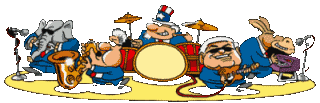

- Sined Supplies Inc. Lelystad, Netherlands
- d.vdvelde@chello.nl
- Sined Supplies Inc.
Preview is not available for this module
- Details
- Hits: 5996
Contact Us
- Sined Supplies Inc. Lelystad, Netherlands
- d.vdvelde@chello.nl
- Sined Supplies Inc.