Audio Matering Services and AAMS Auto Audio Mastering System compared!
LANDR Mastering – Is It Any Good? Are there other free mastering options? It’s been around for some time and is extending it’s services. I put it to the test.
You’re on a budget. A tight budget perhaps or even no budget at all. You’ve got a recording you want the world to know about and you need to have it mastered (yes, you do need mastering!). And you want it done good. LANDR is here to the rescue. Aren´t they? I’ve read many comments on Facebook and other online places stating LANDR is superb. Others think it’s the worst ever. So since they offer a free trial I decided I’d give them a try.
First of all, and that’s where most people make a big, a HUGE, mistake: you will need to have your tracks ready to be mastered before you get started with LANDR. If you upload your files with tons of compression on it, Limiter on the end bus and so on, they results will be bad. Very bad! You’re at risk getting a lot of clipping, distortion. Bad sound overall. At best it’s slightly louder.
I tested LANDR and it’s clear LANDR won’t do you much good if you’re not preparing the tracks correct! So don’t go wild with the mastering tools yourself, let them do the job. Don’t “master” your track, mix it, stick by the rules (see below) and send them to LANDR after that. It’s pretty useless to ‘master’ it yourself beforehand. It’s their job to do the mastering, right? They even suggested not to use compression on the tracks in the song itself. That doesn’t make sense to me, but I’m no expert in that field of course. So again, be prepared. Have your tracks prepared for mastering (trough LANDR). On their blog there’s a long story about how the tracks should be formatted but here’s the short version for you.
After you upload the files wait for the magic to happen. It might just work for you. Didn’t for me. In fact, imho they ruined my mixes. Yes, they made them LOUD. The kickdrum is especially loud and close to distorting (listen with good headphones to the track below). But they also made detail go and created a ‘boomy’ mastered file. It just didn’t sound good to my ears. Too loud and close to clipping all the time. Maybe because the Spectrum was not adjusted very much, LANDR does not do a lot of EQing that is needed. But oh well, it’s free right? Not so. You can only master two songs a month for free. And I really doubt if these songs are “radio ready”. Apart from that, a free master that makes your song not optimal sounding is even worse than a paid-for service that does a “decent” job. You can find them on sites like FIVERR. Click here. And the free songs (see below) are only available as MP3 files.
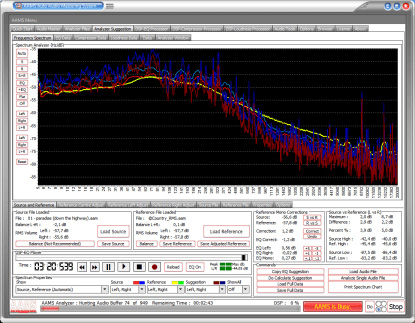
AAMS Auto Audio Mastering System
So I decided to search online for other options. I’m not a starving musicians but I love free. And to be in control as much as possible. I stumbled upon a software program called “AAMS - Auto Audio Mastering System”. It’s got a few “problems” you will need to know about but it is free. Totally free, no catch. And it does seem to do a very decent job. I used the same files I’ve used for LANDR to compare them side by side.
The Good..
It’s free. Totally free. When you master songs with it, you can select a “reference” style, it will output three versions of your song (16bit, 32bit, mp3 in 192Kbps). And it is very simple to use. Very straightforward. It also includes a document showing you what it did (results in Word-format). Interesting for those who want to know. Not for me, I’m not that technical. The 16bit version is fine if you want to use it to create CD’s or upload to BandCamp. The MP3’s are great for ReverbNation, SoundCloud and many others. Even if you’re not completely happy with the EQ settings you now have a set of tracks you can do some additional editing or post-production on. I like to do so using an old version of MAGIX Music Cleaning Lab (for example lowering the volume a little on all tracks). I lower the volume since I’m aware of the fact that some websites like SoundCloud will need this (-1.7dB is the preferred setting). And radio stations will add their own compression. So if your song is to ‘hot’ (too loud) it will sound pretty bad on some online services and radio stations. You don’t want that to happen! AAMS does a good job.
The Bad..
AAMS V4, the free version suggests you have a lot of options available by showing them on-screen. You don’t. It will only run one audio master file at a time (no batch mastering available) and this not bad for a free version. The AAMS Professional Version has all options opened for mastering. Oh, there is a manual, you could read that before you start using it of course (but I didn’t read it and AAMS was straight forward how to master a single audio file in 3 clicks). It will only run well if you run it as ‘admin’. Some consider this a security risk. I don’t, as long as you use the original program and don’t download it from another site. Download AAMS from www.curioza.com that is their original site for this audio mastering software. I’ve tested on Windows7. If you don’t run it as administrator on Windows, it most certainly will crash (I’ve tested). I started it as ‘admin’ user and had no issues at all using it to master 8 tracks (whole album).
How does AAMS V4 sound ?
Sounds really impressive! After testing a few reference settings I settled for the “alternative” reference setting for my music. Test a few settings on a few tracks to get the best results. And I must say, I found it impressive! I couldn’t have done it this way by myself in such a short time! I noticed it cuts a lot of the low-end, boosts the mids and doesn’t do a lot with the high-end. I think the tracks are much more “radio ready” now!
For the sake of the argument I also included one file, in my run of 8 tracks I mastered, that I didn’t prepare for mastering at all, i just put them into AAMS. LANDR won’t do you much good with an audio file like that. It will try to make it louder. They should have called it LOUDR instead of LANDR I’m afraid!
So how would AAMS do? It did (again) cut some low-end, didn’t make it louder (but mastering isn’t about making a track louder, that’s a common mistake I’d say!). To my surprise the volume was, in fact, cut back to the same level as the other tracks! That’s the advantage of using a reference (template) I guess. In fact all tracks were at the same sort levels! That is pretty well for Albums or to put audio on streaming services. This is perfect for me, since I wanted a consistent album, as far as the audio is concerned! It also widens the stereo image slightly (in my case) but this also depends on the reference i used. So in fact AAMS is better and more consistent!
AAMS Final Tests
So, I gave it the final test. Put the MP3’s on the USB stick and listened to the results in the car while driving to work. Again, it sounded pretty nice!! In my car it was very clear the low-end was cut. The car audio system isn’t top-notch (sorry, Hyundai, it isn’t) and was set to ‘flat’ on the EQ and there wasn’t much bass in the songs. So I turned up the bass a little. Most people turn up the bass a lot. Cutting back the bass does make sense. If people turn it up, use bass heavy headphones and stereo sets a loud bass would cause distortion and ‘rumble‘ . You don’t want that to happen!
After the car-check, I played it over my cheap HP laptop speakers (HP Multimedia Speakers GL313AA). These speakers aren’t very good. But professional audio mixes do sound more or less “good” on them or at least “decent”. And “Lo and Behold”! They sounded GREAT on these cheap speakers. This is the real world test you will need to do. Car Audio. Cheap speakers. Mobile phones. If it sounds good on that, you’ve got a winner (as far as mixing and mastering is concerned). For the first time ever my tracks sounded GOOD on these speakers! I was thrilled! The tracks mastered by the LANDR service did not. They were distorting. I think it’s the low-end. Must be. The low-end on LANDR tracks is too hot. AAMS was pretty straight and had a good sound on all my soundsystems or speakers!
How does this AAMS work?
The Verdict is in!
I’ve chosen to use AAMS. It’s much more flexible especially the AAMS Pro paid for version offers you lot’s of options (but test first with the free version if it works on your system!). The AAMS paid for version is pretty cheap too. I think I’ll buy it in the end. The AAMS mastered files sounds just fine! LANDR’s mp3 sounds ‘boomy’ and the low-end is distorting on my cheap speakers. That’s bad! On good headphones you will here the “lacking” of low-end on the AAMS track, but again, that’s fine imho. More important, I’ve chosen not to master myself this time for a (good) reason. If you use a software program like AAMS, or LANDR’s website, your end product, your mastering, will be (more) consistent. I think that’s the most important of all: a consistent, radio-ready, product. And on top of that, it saves you a ton of time and frustration.
You be the Judge
Anyway, don’t take my word for it. Listen and compare the tracks below (these tracks do not have the lowered volume I use in my final mix to make it a fair comparison). Perhaps you prefer LANDR over AAMS. Or neither of them.
You can listen to these tracks and even download them. Copy them, give them away. All tracks are, however, ©2017 by Rudy Brinkman/Barking Aunts. You cannot sell them or upload them especially not to make money out of it. And please do use the correct credits and refer people to www.barkingaunts.nl if you share the song.
Price Comparison
Even though LANDR charges you nothing for two tracks (MP3 format) this is not a good deal. You can’t upload, for example, MP3 files on iTunes, CDBaby or BandCamp. If you want more or better quality you’ll need to pay a monthly fee depending on your needs or wait for another month to get two more for free. The basic mastering will cost you $4.99/mo and you will get unlimited .MP3 flies. If you want WAVE-files additional charges apply. You can also pay per song (for example, I paid $1.99 for this one song since I ran out of the free ones). So that’s $48/year if you sign up for the service. For MP3-files. See https://www.landr.com/en/pricing for more details. With LANDR, for an album in WAV-format you’ll end up paying more than AAMS will cost (when you get the full version) and even the free version allows you unlimited mastering!
Yes, you read that well. AAMS charges you nothing for unlimited mastering. If you want the version with bells and whistles that allows you batch conversion, tweaking the settings and so on you’ll have to pay a one time fee of EUR 65.–. So, want to do some free, decent, mastering? Use AAMS and after the mastering you can do some final tweaking yourself to create a nicely mastered album. You can download it from there website at http://www.curioza.com/
Final thoughts (The Ugly...)?
If you have the money or wish to spend it let someone else do it. Hire a professional mastering service. They will get you the best results of course. For commercial releases I’d say that’s the best option. And of course you can (and some will) disagree with my personal opinion and taste and choose AAMS. Since in the end, it’s all a matter of taste. But if you’re looking for a freeware mastering option that will master your tracks in such a way that it does at least sound decent, download AAMS V4! And then when you are used to AAMS, but it.
Mastering Freeware: AAMS Auto Audio Mastering System for Windows Now Free!
May 8, 2013 / by Nils
Tomislav has pointed out in his freeware blog Bedroom Producers Blog that the AAMS Auto Audio Mastering System Software for Windows is now available for free download. The software from Denis van der Velde includes an equalizer, a compressor and a loudness maximizer, as well as a comprehensive analyzer function. AAMS analyzes the mastering of predefinable songs and adjusts the song to be mastered for frequency distribution and compression. AAMS is already supplied with sound samples from various genres. If you have tried AAMS, leave a comment with your opinion. While AAMS will certainly not replace a Mastering Engineer, anything that enhances the sound is welcome (and initial AAMS reviews are quite hopeful). If your virus scanner should sound the alarm while downloading AAMS, we recommend a visit to the Bedroom Producers blog and a look at the comment section. There it seems to have been clarified that alarms from virus scanners in this case are false alarms.
It works better than expected. I played with the demo version for about one month.
The hardest part is that you have to choose an EQ curve from the included database that will be used to EQ match your song.
There is no easy way to do this. You have to use the trial-and-error method of choosing an EQ curve.
The one that worked best for me was named "Girl Group" or something like that. The final output from AAMS was -13dB RMS average volume. It had a nice punch from the compression and it didn't sound overly compressed or limited.
I wish I could turn off the EQ matching. This was the one thing that prevented me from purchasing the full version.
Try it if you feel adventurous.
I'm really liking what I'm hearing so far with AAMS. The depth of this program is very impressive. Every song I've run through it so far has sounded better and smoother after AAMS. I'm very close to purchasing.
I have gone to great lengths to self-master my various CDs out there in the void. I have had AAMS for a number of years but never used it because I didn't understand how to use it ... because I never read the manual. Duh.
So, anyway, being bored, I read the manual couple times and watched the videos. Listening to what it does against the various "references" it seemed that the "modern.aam" reference worked best for my stuff. Choosing to use the 50 band EQ and 8 band compression, I fed it a few of my already "mastered" mixes and was very pleased. Once I looked at what it had done to the EQ, I saw that I did have a bit too much low end in some of my tunes, etc. Bottom line is that I agreed with what AAMS was showing me as deficiencies in my technique, and that the result sounded better than it did before processing. So I'm kind of blown away I've had this and never gave it a try.
For example on my self-mastered song "Always Me", all of the EQ bands consisted of tweaks in the 1 - 2 dB +/- range which seemed to indicate that I had generally done a fairly good job, and that AAMS was not going EQ-bash*t. However, it did choose a 3.7 boost at 56 Hz and a 4 dB cut at 103. So I listened closely to the 2 versions, and I had to admit that the AAMS version had a cleaner sounding low end, and that the kick stood out tighter and more clear. The compression across the 8 bands was a gentle 2:1 with 1 to 3 dB compress which is what you might expect from mastering.
I helped construct a million dollar studio (that immediately went bankrupt), and have been recording more years than I would care to admit. I've treated my room to handle early reflections, and have bass traps in the rear corners. I have sophisticated and costly plug-ins. I've studied to make myself better at what I do. Both me and my wife (who has perfectly flat 20 to 20,000 hearing) think that AAMS re-masters of my masters sound better than my masters. Damn.
Pro for AAMS is that it helps identify the error in your EQ and suggests how to correct it. It also (as stated above) does a seemingly good job on compression and loudness. Izotope allows more ways to effect the final master with stereo widening, exciter, etc. I've used Izotope and I guess because I am not a professionally trained mastering engineer, nor have the facilities nor the room, I've screwed up any number of mixes by over applying this and that.
Mastering stage is a final stage in music production and can greatly influence overall impression and quality of a song. Since I am a beginner I still have a lot to learn in this area.


